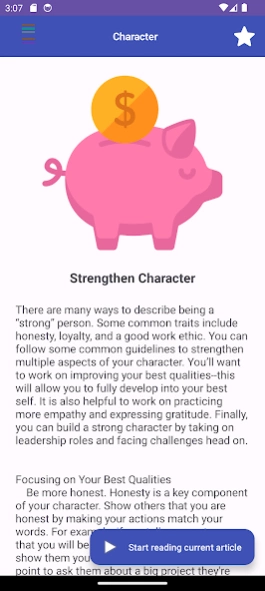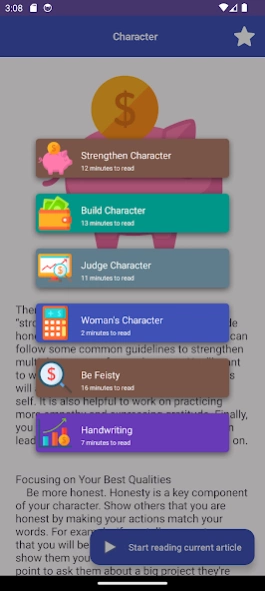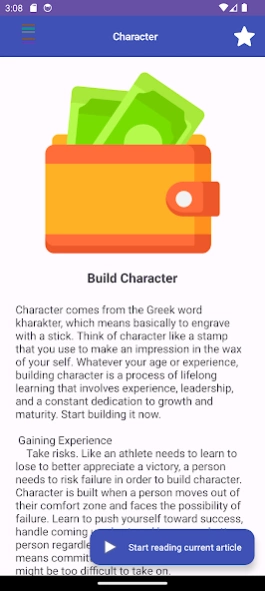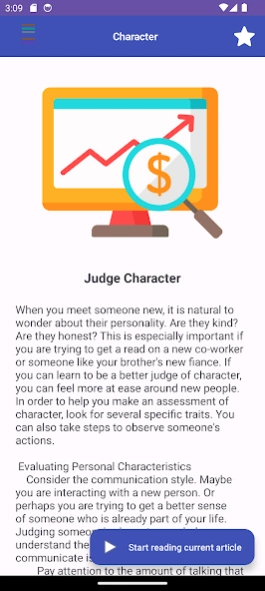Save Money Challenge 3.9.5
Free Version
Publisher Description
Save Money Challenge - Expert tips and tools to save money. Achieve your financial goals this App
Get ready to take control of your finances and achieve your saving goals with application. Our easy-to-use app offers expert advice, practical tips, and real-life examples to help you save money on everything from groceries to entertainment.
With Save Money Challenge you'll learn how to create a budget that works for you, avoid common money mistakes, and develop a frugal mindset that builds long-term wealth. Our interactive tools and calculators make it easy to track expenses, set savings goals, and monitor your progress along the way.
Whether you're a recent grad just starting out, a busy parent juggling multiple expenses, or a retiree looking to make the most of your savings, it is the ultimate guide to help you reach your financial goals. Download now and start saving today!
About Save Money Challenge
Save Money Challenge is a free app for Android published in the Reference Tools list of apps, part of Education.
The company that develops Save Money Challenge is RomanT. Apps. The latest version released by its developer is 3.9.5.
To install Save Money Challenge on your Android device, just click the green Continue To App button above to start the installation process. The app is listed on our website since 2023-08-26 and was downloaded 2 times. We have already checked if the download link is safe, however for your own protection we recommend that you scan the downloaded app with your antivirus. Your antivirus may detect the Save Money Challenge as malware as malware if the download link to my.books.ua.AOUWVCUOEOQRTIXR is broken.
How to install Save Money Challenge on your Android device:
- Click on the Continue To App button on our website. This will redirect you to Google Play.
- Once the Save Money Challenge is shown in the Google Play listing of your Android device, you can start its download and installation. Tap on the Install button located below the search bar and to the right of the app icon.
- A pop-up window with the permissions required by Save Money Challenge will be shown. Click on Accept to continue the process.
- Save Money Challenge will be downloaded onto your device, displaying a progress. Once the download completes, the installation will start and you'll get a notification after the installation is finished.